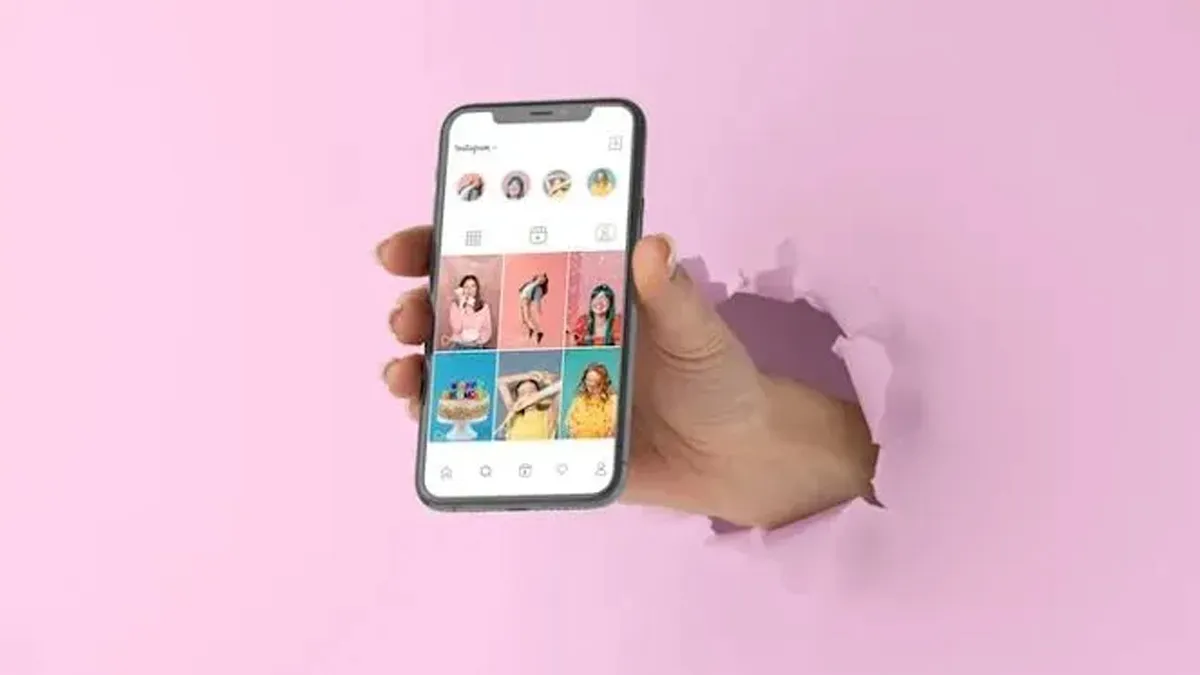
Instagram has finally introduced a much-awaited update that makes sharing your favourite content easier than ever. The all-new Instagram repost feature lets you share reels and posts you love directly to your feed with no third-party app or workaround needed. Whether it's a recipe reel, a travel post, or a relatable meme, you can now reshare content with just a tap. Here’s everything you need to know about this update and how to start Instagram reposting like a pro.
On August 6, 2025, Instagram officially rolled out three major features: Reposts, Instagram Map, and a Friends tab in Reels. These features are designed to help users stay better connected with their friends and communities through shared content.
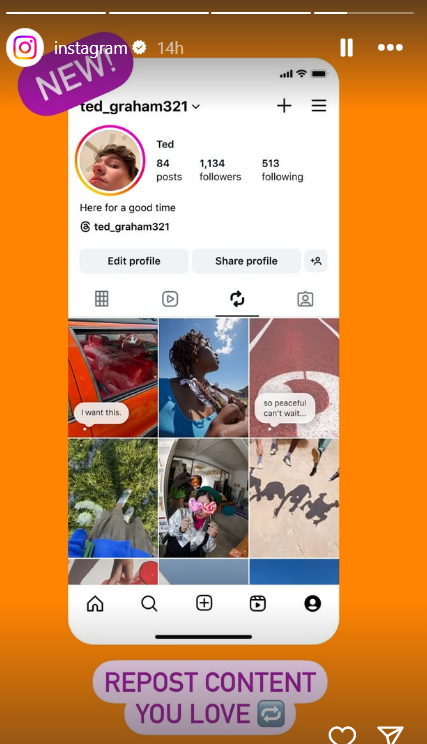
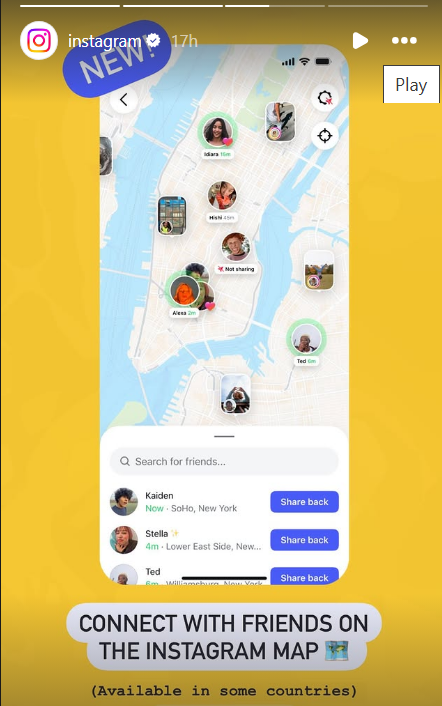
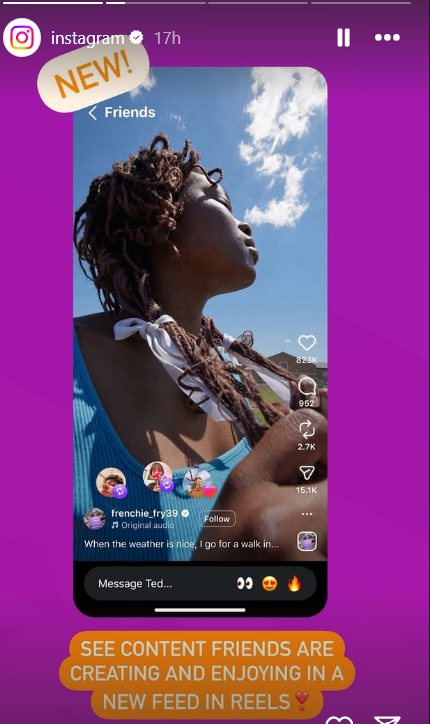
These features make Instagram feel more personal, social, and seamless, encouraging content discovery and deeper connections with those you care about.
The Instagram Repost feature is a new addition that allows users to reshare other people’s public reels or feed posts on their own profile. Reposts appear in a dedicated “Reposts” tab on your profile and may also show up in your friends' or followers’ main feeds.
Don't Miss: How To Blur WhatsApp Chats: Step-By-Step-Guide

This is especially useful for people who want to share fun, inspiring, or trending content without needing to screenshot or use an external app. It also helps content creators gain more reach, as reposted content is still credited to the original poster.
Reposts come with the option to add a short note or caption, giving you space to add a thought or reaction to what you’re sharing.
Using the new repost feature is simple and quick. Just follow these steps:
Don't Miss: 4 Ways To Take Screenshots On Laptop
The post will now appear under the Reposts tab on your profile. It may also be recommended to your friends and followers in their feeds.
You can revisit all your reposts anytime by tapping on your profile and switching to the Reposts tab. This update makes it easier to show what you love, discover new creators, and engage more deeply with your Instagram community, all in just a few taps.
Image Credits: Freepik
If you liked this story, then please share it. To read more such stories, stay connected to HerZindagi.
Also watch this video
Herzindagi video
Our aim is to provide accurate, safe and expert verified information through our articles and social media handles. The remedies, advice and tips mentioned here are for general information only. Please consult your expert before trying any kind of health, beauty, life hacks or astrology related tips. For any feedback or complaint, contact us at compliant_gro@jagrannewmedia.com.