
How To Blur WhatsApp Chats: Step-By-Step-Guide
In a world full of social media applications, privacy should be our top priority. We use online communication apps like WhatsApp, on a daily basis for both work and personal use. Here’s a step-by-step guide on how you can blur your WhatsApp web chats to maintain the utmost privacy while working. Keep reading to learn more.
How To Blur WhatsApp Chats?
Most of us use WhatsApp as our main mode of communication for work and personal use. When you’re using WhatsApp at work, you may be at risk of your personal and work chats being leaked. To maintain privacy and safeguard confidential information, you can blur your WhatsApp web chats easily by installing a web extension.

Step-By-Step Guide To Blur WhatsApp Chat On Desktop
Here’s an easy-to-follow step-by-step guide to blur WhatsApp chats on a desktop:
- Step 1: Go to the Chrome web store by typing www.chromewebstore.google.com.
- Step 2: Type ‘Privacy Extension For WhatsApp Web’ on the search bar.
- Step 3: Once the extension page opens, click on the ‘Add To Chrome’ button.
- Step 4: Soon, your extension will be downloaded and ready to work.
- Step 5: Log in to WhatsApp Web by linking your device.
- Step 6: Next, go to the ‘Extensions’ option in the top right corner of your browser.
- Step 7: Click on the ‘Privacy Extension For WhatsApp Web’ icon.
- Step 8: Once the submenu of the extension opens, check all the privacy settings as per your preference.
- Step 9: Reload your web page of WhatsApp web and your chats, which will now be blurred.
- Step 10: You can now hover your cursor on top of the WhatsApp chat to unblur and view them.
Don't Miss: Lok Sabha Election Result 2024 Female Winners: Check Full List Of Winners
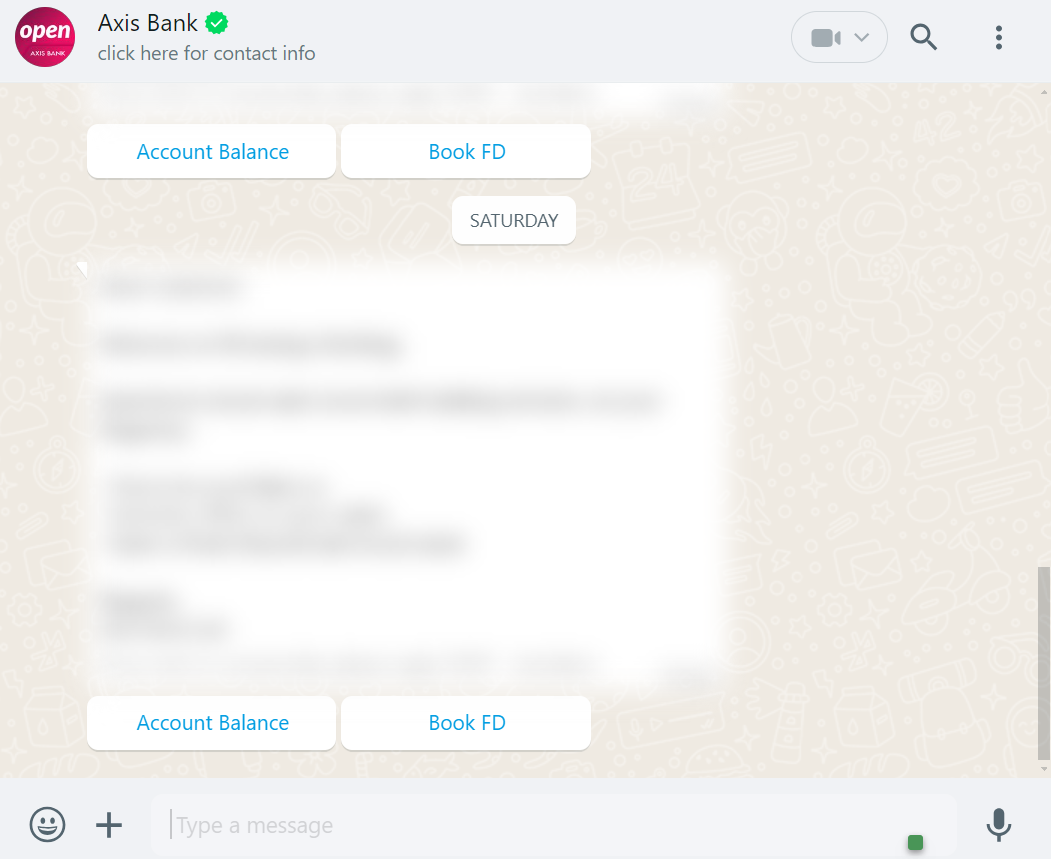
How To Blur WhatsApp Chats On Mobile?
There isn’t an extension to blur WhatsApp chats on mobile yet. However, you can lock your WhatsApp. You can also use an anti-spy privacy screen on your phone.
Don't Miss: NEET UG 2024 Result Date And Time: NTA To Declare NEET UG Result: Download Scorecard Here
Herzindagi.com is Jagran New Media's gender and lifestyle vertical, catering to women of all age groups, helping them remain updated, on-trend and aware. To improve our performance and understand our readers' interests better, we have created this poll. This will take 2 minutes of your time, do help us out with this link.
1
2
3
4
Image Credits: WhatsApp
Also watch this video
Herzindagi video
1
2
3
4