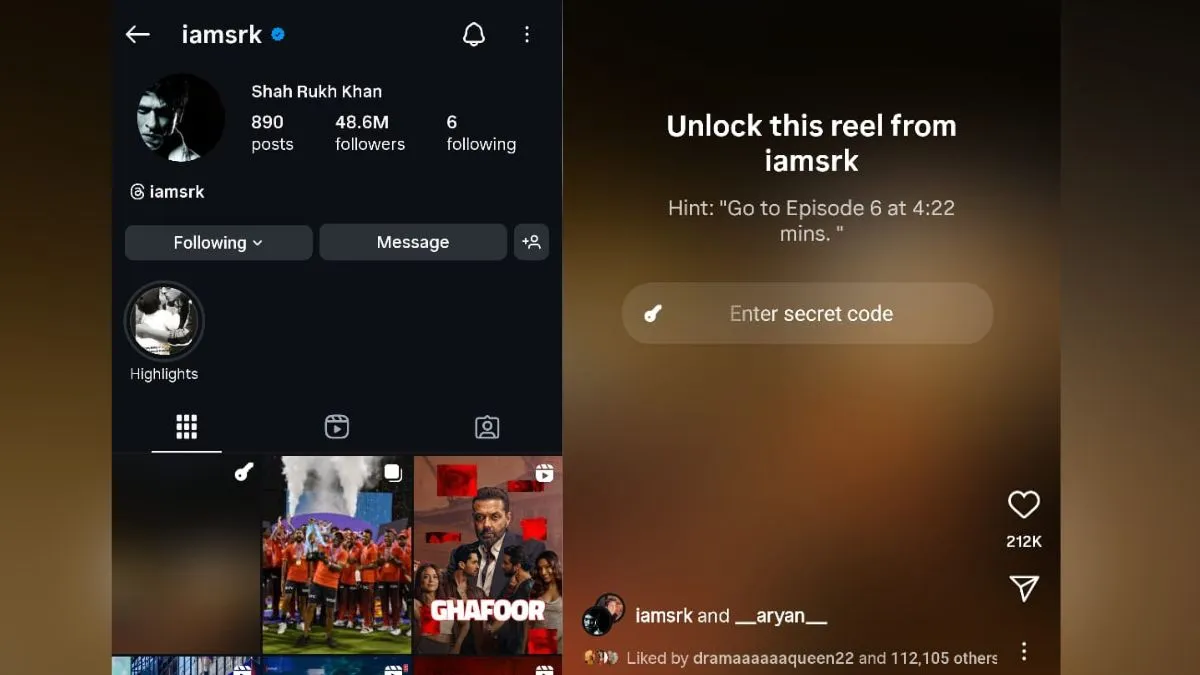
Everyone’s favourite social media platform, Instagram, keeps adding new features to enhance the app and make it more engaging. A new feature that has been making rounds on the social media app is ‘password-protected reels’. Instead of just doomscrolling and viewing reels freely, under this feature, you have to enter a secret code to access the video. Creators also add a little hint for their followers to figure out what the secret code might be. From Bollywood’s King Khan, Shahrukh to the Hollywood pop star sensation, The Weeknd, all your favourite celebrities are doing it. Here’s the perfect step-by-step guide to password-protecting reels on Instagram and how you can create them!
Want to post reels with secret codes, just like your Shah Rukh Khan and Aryan Khan did today for Bads of Bollywood?
The first thing you should do if you want to get password-protected reels on Instagram is to make sure that your app is updated. Go to the App Store or Play Store on your device and search for the Instagram app. Next, tap the account icon, check for updates, and select the option of update option if available.
Don't Miss: How To Get Golden Ring On Your Instagram Profile: A New Award Celebrating Creators
Once you make sure that your app is all up to date, it is time to create your reel. Ensure that your reel has good lighting and is shot in the highest video quality available on your phone.
Open the settings for your Reel and tap on the lock icon.
Next, you need to set a unique password to secure your content.
After setting a password for your reel, you can even add a hint to help your viewers unlock the video.
Finally, review and confirm your password settings.
Now that the password is set for your reel, you need to share the reel. Before posting the reel, add a catchy caption and view the video once before you share it with your followers. Your reel will look a little something like this after posting:
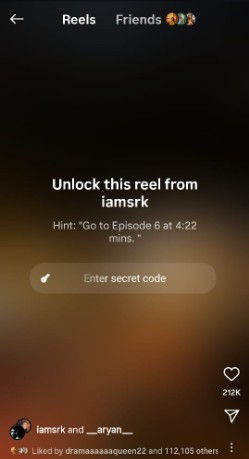
Don't Miss: How To Create AI Saree Pictures With Google Gemini for Free: Step-by-Step Guide and Prompts
Post password-protected reels like your favourite celebrities on Instagram now! Just follow these simple steps to get the perfect step-by-step guide to password-protecting reels on Instagram!
Image Credit: Instagram
If you liked this story, then please share it. To read more such stories, stay connected to HerZindagi.
Also watch this video
Herzindagi video
Our aim is to provide accurate, safe and expert verified information through our articles and social media handles. The remedies, advice and tips mentioned here are for general information only. Please consult your expert before trying any kind of health, beauty, life hacks or astrology related tips. For any feedback or complaint, contact us at compliant_gro@jagrannewmedia.com.