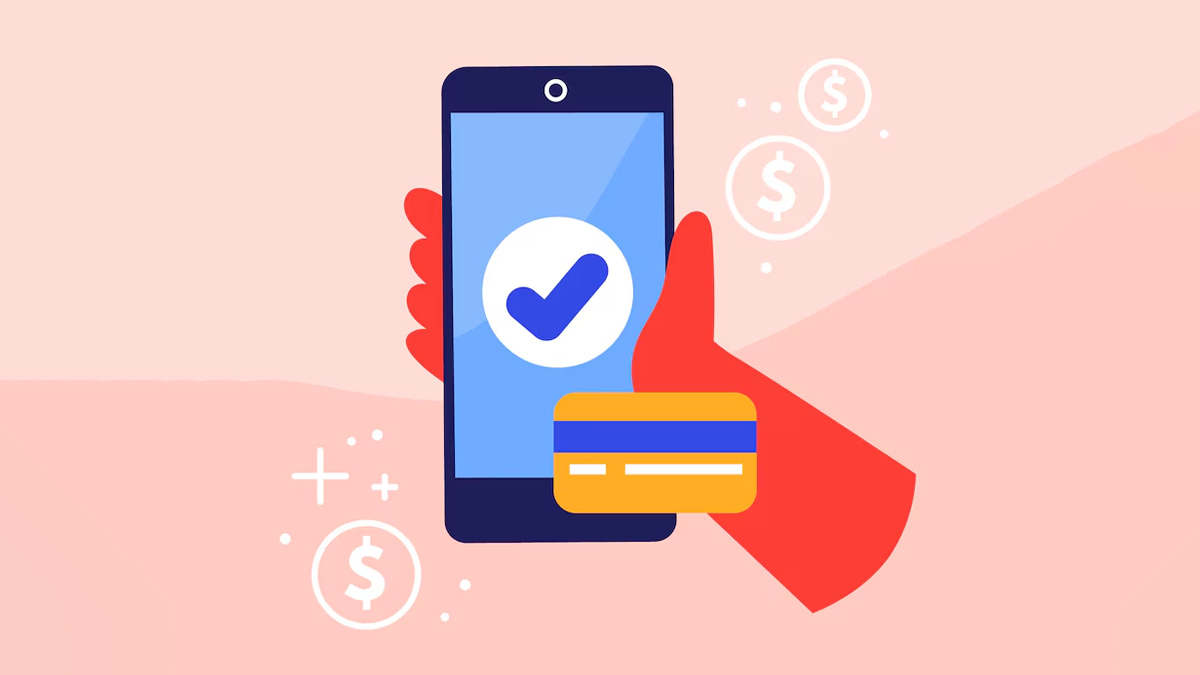
Google Pay is a widely used payment solution in India, offering seamless, contactless transactions through its UPI-based system. However, using Google Pay comes with privacy considerations, as it stores your transaction history. Fortunately, Google Pay allows you to delete your transaction history with relative ease. Here’s a simple guide to help you remove your transaction history on Google Pay.
Google allows you to delete your transaction history from the Google Pay app using two methods: mobile app and desktop. Here’s how you can do it:

To prevent Google Pay from saving future transactions, you can follow these steps:
Don't Miss: PF Balance Check: With Or Without UAN Number
There are several reasons you might want to delete your Google Pay transaction history:
Privacy Concerns: Google collects extensive data about its users, including transaction history. Deleting this information can help reduce the amount of personal data Google holds about you.
Security Risks: If someone gains access to your Google account, they could view your entire purchase history. Removing your transaction history can help minimise this risk.
Clearer Financial Picture: Regularly clearing your transaction history can help you maintain a clearer view of your spending habits and financial situation.

If you need to permanently delete your Google Pay account, follow these steps:
Don't Miss: How To Withdraw Money From Your EPF Account Online?
Keep reading Herzindagi for more such stories.
Credits: Freepik
Also watch this video
Herzindagi video
Our aim is to provide accurate, safe and expert verified information through our articles and social media handles. The remedies, advice and tips mentioned here are for general information only. Please consult your expert before trying any kind of health, beauty, life hacks or astrology related tips. For any feedback or complaint, contact us at compliant_gro@jagrannewmedia.com.