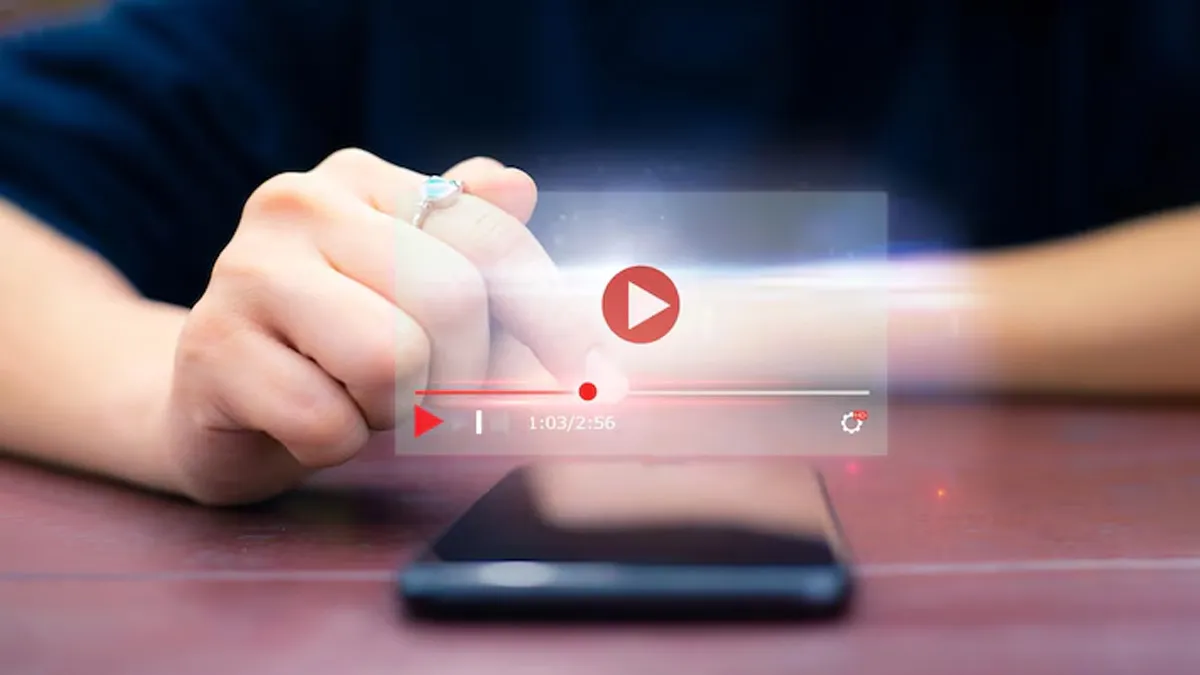
Converting YouTube playlists to MP3 is a convenient way to enjoy music offline. Many users prefer saving their favourite songs and playlists from YouTube for uninterrupted listening without an internet connection. Several free online tools and software allow quick and easy conversion of YouTube playlists into MP3 format. Below, we share some simple conversion tools along with a step-by-step guide on how to download and convert YouTube playlists to MP3 effortlessly.
A YouTube playlist is a curated collection of videos, either created by individual users or shared publicly. These playlists can feature music, tutorials, documentaries, or any type of video content, making them a great way to organise and enjoy videos seamlessly.
Turning YouTube playlists into MP3 files comes with several advantages:
Converting playlists to MP3 allows users to carry their music anywhere, making it perfect for road trips, workouts, or areas with limited connectivity.

Don't Miss: YouTube Premium Lite: Affordable Pricing Plans, Benefits, And Key Differences From YouTube Premium
YouTube is a hub for music and audio content, making it a favourite platform for many. However, if you want to listen offline or on devices that don’t support YouTube, converting playlists to MP3 is a practical solution. Here’s a look at some reliable methods to get the job done.
Several websites allow you to convert YouTube playlists to MP3 directly in your browser, making the process quick and hassle-free.
Important: Always opt for trusted converters and be cautious of ads and pop-ups while using free online tools.
If you’re looking for a hassle-free way to download YouTube playlists directly from your browser, certain browser extensions can simplify the process by adding download buttons to YouTube pages.
YouTube Playlist Downloader – A straightforward and efficient extension available for Chrome and Firefox.
Video DownloadHelper – A versatile tool that supports multiple websites and file formats for seamless downloads.
Note: Browser extensions may affect performance, so it’s best to choose those with good ratings and positive reviews.

Copyright Compliance – Always adhere to copyright laws and only download content that you have permission to use or that falls under the public domain.
Security Risks – Be mindful when installing software or using online converters to avoid malware and protect your personal data.
Audio Quality – Opt for tools that provide high-quality MP3 conversions for the best listening experience.
Don't Miss: 4 YouTube Channels To Learn Animation For Free: HZ Upskill
Disclaimer: Converting YouTube videos to MP3 may violate YouTube’s terms of service and copyright laws. Ensure you have the right to download and use the content legally, such as for personal use or when the video is in the public domain. Always choose safe and reputable conversion tools to avoid security risks.
Keep reading Herzindagi for more such stories.
Credits: Freepik
Also watch this video
Herzindagi video
Our aim is to provide accurate, safe and expert verified information through our articles and social media handles. The remedies, advice and tips mentioned here are for general information only. Please consult your expert before trying any kind of health, beauty, life hacks or astrology related tips. For any feedback or complaint, contact us at compliant_gro@jagrannewmedia.com.