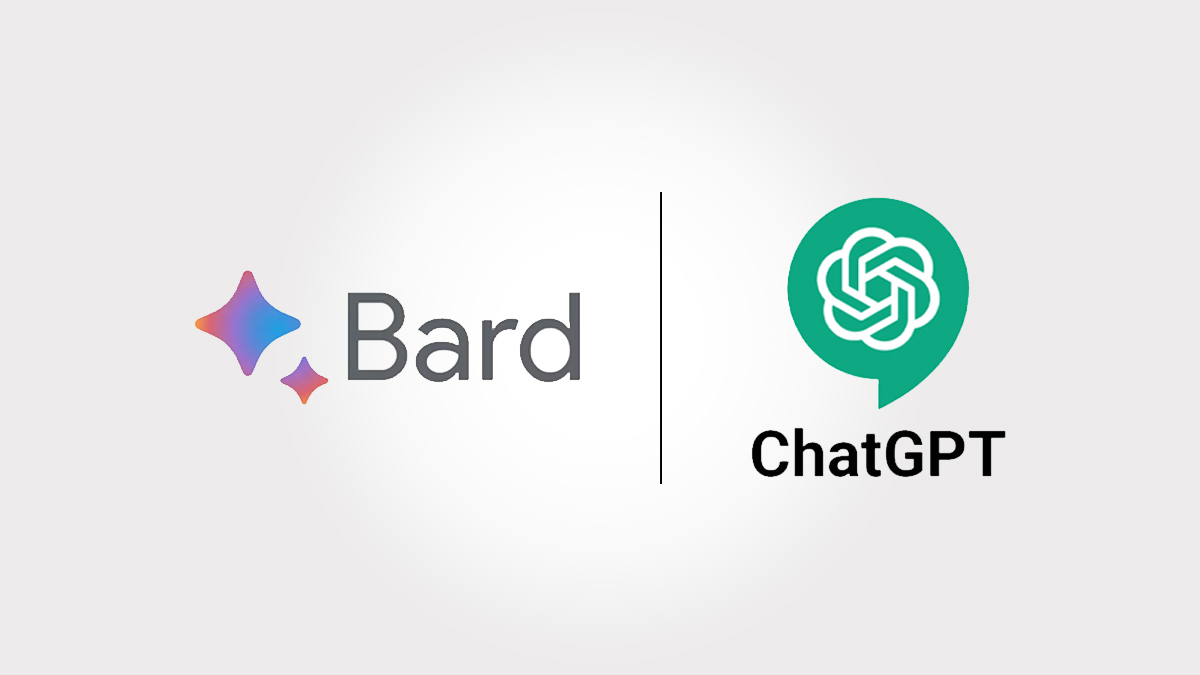
How many times have you heard that Artificial Intelligence (AI) is taking over our jobs or will soon leave us unemployed? It is better to treat it as an advanced tool to increase your productivity rather than your competitor. AI tools like Google Bard and ChatGPT are not perfect, but they are quick, efficient, and boast several features that can help you reduce turnaround time for completing any task.
If you think that this tool can only put writers out of their jobs, you might be wrong. They perform several other tasks than just writing. If you are well-versed with ChatGPT, here is your guide to learning about Google Bard.
Since Bard has better connectivity with web pages, you can feed it a link and ask the AI tool to summarise the page for you. It makes it easier for researchers to grab the crux of loads of information without scrolling endlessly through hundreds and thousands of words.
ChatGPT can help you summarise content, but it does not have a feature to directly access a link. You will have to copy-paste a piece of content and command it to give you a brief on it. It can be time-consuming compared to Bard.

You can use image prompts on Bard to get more information about a picture. For example, we looked at an image of a beach on Google Lens, copied the link, and asked Bard to offer similar recommendations for a holiday in India. One can also ask for details about the image, the history of the place it represents, and the holiday itinerary. The makers of ChatGPT are trying to include the same feature, but popular opinions say that the results are not as effective as Bard, even on the paid version.
Do you know that Bard can be integrated with Gmail? It is one of the biggest advantages of this AI tool over ChatGPT. Since Gmail is one of the primary sources of communication, especially among professionals, Bard can help significantly improve your experience.
Imagine that you no longer have to email or worry about making grammatical errors. You will not think twice about how to send an email or if your tone is professional enough. According to reports, ChatGPT (Features of ChatGPT) is being added to Microsoft software and Outlook.
Don't Miss: Here Is How AI Depicts An Ideal Indian Daughter-In-Law

ChatGPT does not offer real-time information. For example, if you search for the current trends in hair oil, ChatGPT gives you answers based on the searches from September 2021. The bot reads, "It's important to note that the specific queries people are searching about hair oil may have changed since then."
If you give the same command to Bard, it gives your recent results, helping you create content according to what is trending right now. From the perspective of SEO as well, Bard is a better tool for content creation than ChatGPT (How To Use ChatGPT).
Did you know that you can export answers generated by Bard to any file format, including Word Doc, Pdf, HTML, and more? Therefore, it is efficient to use in offices. You can ask the Bard to write a story for you, save it in the Word Doc, and send it to your manager or colleague. ChatGPT has a similar feature, but you can share the responses via email from where you will be able to download them. The processing can take time, and it comes with a bit of a hassle than Bard.
Don't Miss: When We Asked AI About LGBTQ Rights, We Were In For A Surprise
Stay tuned to HerZindagi for more such stories.
Also watch this video
Herzindagi video
Our aim is to provide accurate, safe and expert verified information through our articles and social media handles. The remedies, advice and tips mentioned here are for general information only. Please consult your expert before trying any kind of health, beauty, life hacks or astrology related tips. For any feedback or complaint, contact us at compliant_gro@jagrannewmedia.com.